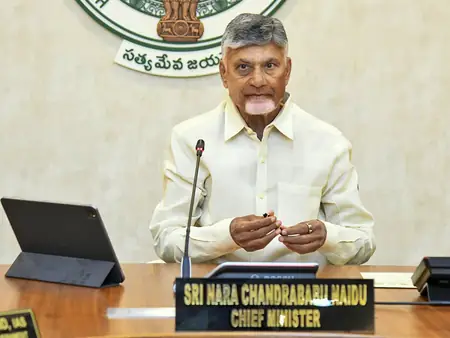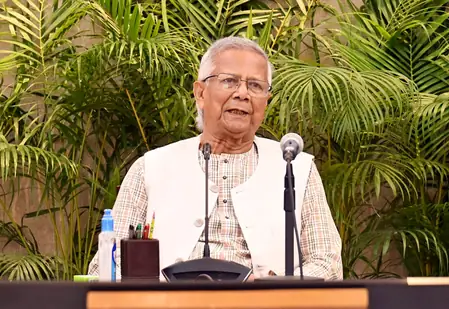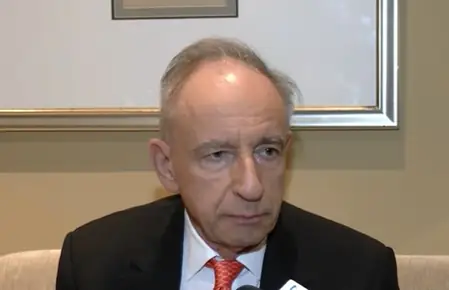PF withdraw Details: Many rules are being made keeping in mind the facilities of PF account holders. To easily withdraw money from PF account, the facility of withdrawing money through ATM has also been started. Similarly, PF account holders can also withdraw money through the Umang app of the Government of India.
Umang i.e. Unified Mobile Applications for New-Eye Governance app many government work is easily done. Through this, facilities provided by the Central and State Governments are easily delivered to the users.
Any person can download the Umang app in Android and iOS phones. Information can be obtained in 13 different languages to make the app easier to operate the app. PF users can withdraw money from the provident fund account through the Umang app.
These conditions will have to be followed before withdrawing the amount of PF from Umang app
First of all, keep in mind that your UAN is linked to Aadhaar. The KYC process on the EPFO portal has been completed. You can withdraw money from PF account based on your job status.
The process of withdrawing money through Umang app (PF withdraw Details)
First install the Umang app in your phone. After this, log in after registration through all the necessary information. Now log in through OTP on your registered mobile number. After this, go to the home page and click on EPFO. After clicking on the employee -centered services, select for the claim. Now after entering the UAN number, complete the verification process again through OTP. To claim the amount of PF, you have to fill the form. In which you have to give this information whether you want to withdraw the entire amount or less. Along with this, you will also have to give information about the reason for withdrawing money.
To submit the application, you will need an education proof or medical certificate. After submitting the application, you can check the status, track the claim process.