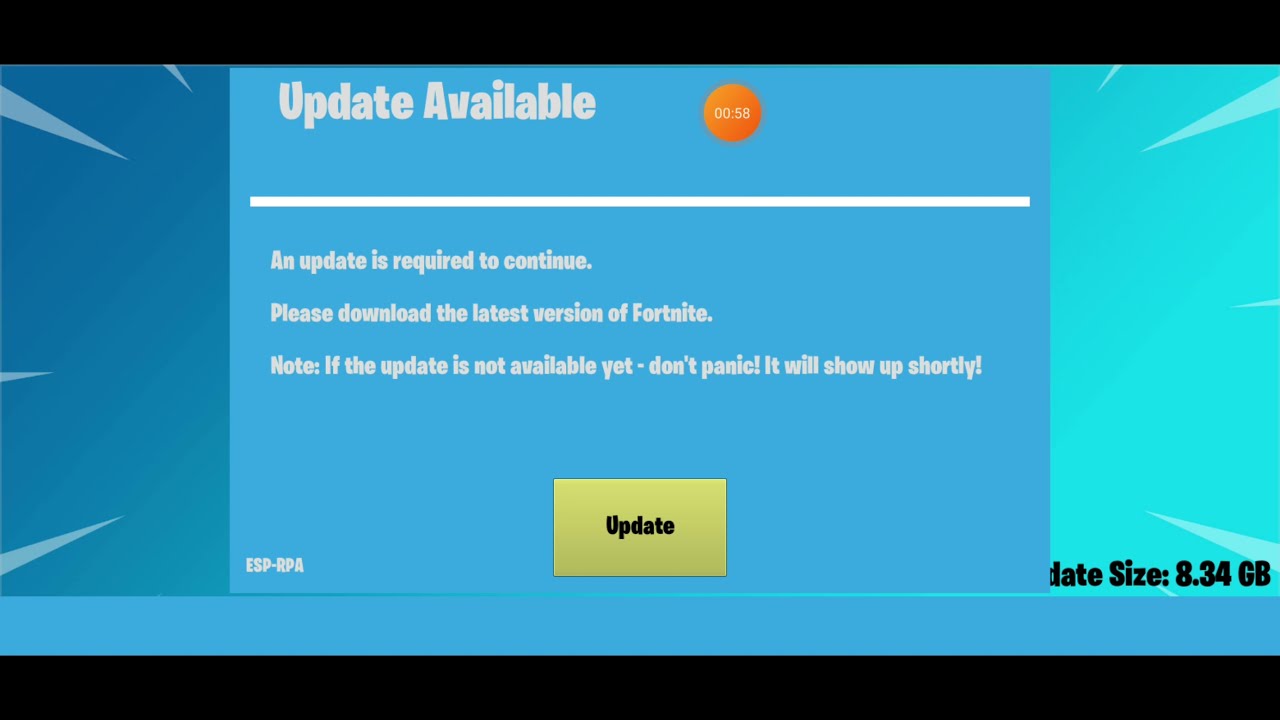Encountering the ESP-RPA error while trying to log into Fortnite can be frustrating, especially when you're eager to jump back into the game. This error typically indicates that your game needs an update, which can leave players wondering about the cause and potential fixes. In this article, we will delve into what the ESP-RPA error means, why it occurs, and the steps you can take to resolve it quickly.
As Fortnite continues to evolve with new updates and seasons, players may experience various issues, such as server downtime or mandatory updates. The ESP-RPA error usually comes with a message stating, “Update Available. An update is required to continue. Please restart Fortnite to download the latest patch.” This indicates that players must ensure they have the latest version of the game installed to access online features.
Currently, Fortnite is undergoing maintenance as Epic Games prepares for Fortnite Chapter 5 Season 2. If you see the ESP-RPA error during this maintenance period, don't panic! It means that the servers are temporarily unavailable, and everyone is experiencing the same issue. Players should regularly check for updates and stay informed about server status to minimize downtime and ensure a smooth return to the game.
Why Am I Getting the Fortnite ESP-RPA Error?
Players often encounter the ESP-RPA error when they need to update their game. This error typically appears alongside a message indicating that an update is needed to continue playing. If no update is available, it might be due to it not being released in your region or on your selected platform. Alternatively, if a significant update is anticipated, such as a new season launch, the servers may be down temporarily.
Currently, the Fortnite servers are down for maintenance as Epic Games prepares for the latest chapter. If you receive the ESP-RPA error during this time, rest assured that it is a widespread issue and not just affecting you. Players are advised to check for updates periodically to catch the latest patch as soon as it goes live, allowing them to return to the action promptly.
Fortnite is expected to resume service around 7 PM PT / 10 PM ET on March 8, 2024. However, it is worth noting that the downtime might be extended if Epic Games encounters difficulties. Therefore, patience is essential during these maintenance times.
Can I Fix the Fortnite ESP-RPA Error?
If the Fortnite servers are not down and a patch is not required, there are several troubleshooting steps you can try:
Restart Your Gaming System
Sometimes, the simplest solution is the most effective. Restarting your console or PC can resolve many temporary issues, including the ESP-RPA error. While this error is more common on consoles, PC users should also consider this step if they encounter the error.
Reboot Your Internet Router
Your internet connection might be the culprit if you are unable to receive the latest updates. A quick reboot of your internet router often resolves connectivity issues. If problems persist, consider flushing your DNS as an additional troubleshooting step.
Submit an Epic Games Support Ticket
If the above solutions do not work, your last resort is to submit a support ticket through the Epic Games Fortnite Help page. Provide detailed information about the steps you have taken to resolve the issue, as this will help customer service address your problem more effectively.
If there is a patch available and the servers are functioning but you still receive the message “Update Available. An update is required to continue. Please restart Fortnite to download the latest patch,” refer to guides on how to restart Fortnite or check the server status for further assistance.
Understanding the ESP-RPA error is crucial for maintaining a smooth gaming experience in Fortnite. By staying informed about server status and knowing how to troubleshoot common issues, players can enhance their gameplay and reduce frustration during unexpected downtimes.
Solve The Chamber Of Strategy Puzzle In Baldur's Gate 3
Mastering The Trident In Minecraft: Your Ultimate Guide
Unlocking More Columns In The Sims 4 Create-a-Sim Menu